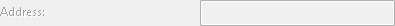Sender Options
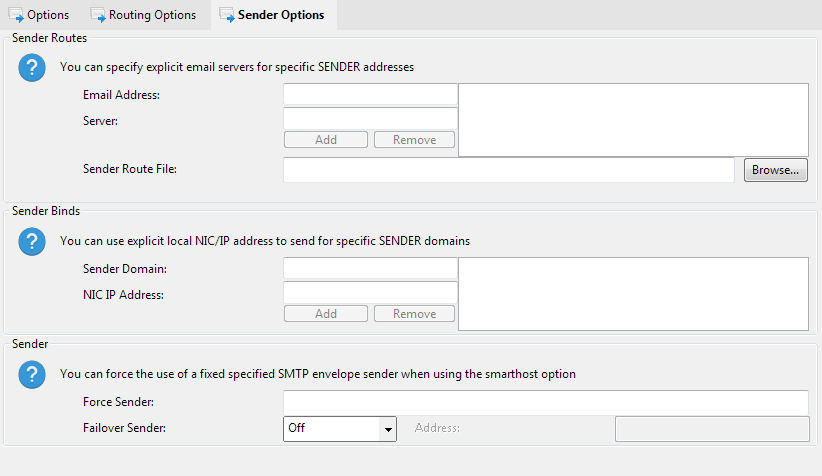
Sender Routes
Email Address
You can configure Hexamail Nexus to deliver outbound email based on the sender email address. Each sender can have email sent via a different server with separate SMTP authentication logins for each.
You can use wildcards for the sender email address match to have all senders from a given domain use a specified server host/port combination.
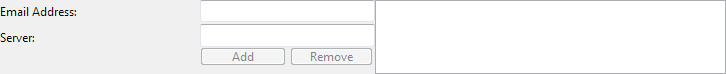
email@domain.com:servername,port,userlogin,userpassword,sslsetting
a@test.com:smtp.isp1.com,465,a,password,SSL
b@test.com:smtp.isp1.com,587,b,password,TLS
*@anotherdomain.com:smtp.anotherisp.com,25,username,password,STARTTLS
*@*.net:mail.myisp.com,25
test@test:net,mail.test.com,2525
Sender Route File
You can configure Hexamail Nexus to deliver outbound email based on the sender email address. Each sender can have email sent via a different server with separate SMTP authentication logins for each.
You can use wildcards for the sender email address match to have all senders from a given domain use a specified server host/port combination.

A file, e.g. smtplogins.csv containing lines such as:
email@domain.com,servername,port,userlogin,userpassword,AUTHTYPE,sslsetting
a@test.com,smtp.isp1.com,465,a,password,PLAIN,SSL
b@test.com,smtp.isp1.com,587,b,password,LOGIN,TLS
*@anotherdomain.com,smtp.anotherisp.com,25,username,password,LOGIN,STARTTLS
*@*.net,mail.myisp.com,25
test@test.net,mail.test.com,2525
Sender Binds
Sender Domain
You can configure Hexamail Nexus to deliver email using different local IP addresses for different domains.
The Domain Binds keeps track of which IP address to use to deliver which message. If a domain is not listed
here, it will be sent using the default NIC/IP address
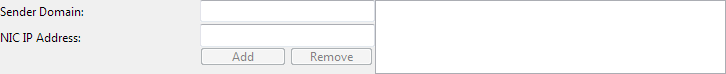
senderdomain1.com:192.168.1.3,senderdomain2.com:192.168.1.4,senderdomain3.com:192.168.1.5
Sender
Force Sender
Some smarthosts require all email to be sent using the same SMTP envelope sender. This setting, when set, will force all email via the smarthost to use the same specified SMTP MAIL FROM sender address

Failover Sender
Some mailservers require all email to be sent using a non-blank SMTP envelope sender.
However, exchange sends email with a blank SMTP sender when sednign out of office replies and other automted messages.
These can end up blocked by other servers.
This setting allows you to fill in blank senders with the MIME From (displayed sender) field, and fail-over to the fixed address or just always use a fixed address
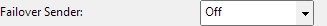
Off